# General FAQ
This page contains general questions and answers about BTCPay Server. What it is, how it works, how to install it.
- What is BTCPay Server?
- Why should I choose BTCPay over other processors?
- Why is everyone so excited about BTCPay?
- Who can use BTCPay?
- How to install BTCPay Server?
- Where to find BTCPay video tutorials?
- Do I need to have an online store to use BTCPay Server?
- Why can't I just give my Bitcoin address to a buyer?
- How does BTCPay create a new address for each invoice?
- Does BTCPay need my private key?
- Does BTCPay Server support crypto to fiat conversion?
- What if I have a problem paying an invoice?
- What if I have a problem with a paid invoice?
- Where can I get help and support?
- How can I contribute to BTCPay?
- How can I use the BTCPay Server API?
- How to create a webhook ?
- Webhook format is not BitPay compatible?
- How can I backup my BTCPay Server?
- How can I charge for using my BTCPay Server instance?
- Stuck synching: "NBXplorer is synchronizing"
# What is BTCPay Server?
BTCPay Server is a free and open-source cryptocurrency payment processor which allows you to receive payments in Bitcoin (on-chain and via the Lightning Network) and altcoins directly, with no fees, transaction cost or a middleman.
BTCPay is a non-custodial invoicing system which eliminates the involvement of a third-party. Payments with BTCPay go directly to your wallet, which increases the privacy and security. Your private keys are never required to receive payments to your BTCPay Server. There is no address re-use since each invoice uses a new address for receiving payments to your wallet.
# Why should I choose BTCPay over other processors?
The most significant advantage of BTCPay over other processors is that it is entirely free and open-source, non-custodial software, created by the community. While most of the other processors hold your Bitcoins, BTCPay allows you to receive payments P2P, directly to your software or hardware wallet.
BTCPay is a self-hosted software. This means that you are your own payment processor. There are no subscriptions, no transaction fees. There's no third-party involvement which significantly increases the censorship-resistance, privacy, and security for you and your customers. Furthermore, BTCPay enables you to become a processor yourself, so that you can offer different packages and help spread the adoption locally or globally.
With BTCPay, you are your own bank.
# Why is everyone so excited about BTCPay?
The community is excited about BTCPay and often recommends it to merchants or content creators because it offers a direct way for store-owners and charities to receive Bitcoin payments, which significantly improves the privacy of the customers/donors.
BTCPay doesn't compromise on censorship-resistance, which is one of the main features of Bitcoin. Besides that, being free and open-source it gives an excellent opportunity for developers to build things and integrations on top of BTCPay.
# Who can use BTCPay?
BTCPay server is a feature-rich software with plenty of use-cases that can solve problems for different types of users. Merchants, content creators, lightning network users, exchanges, hosting providers and many others can find it useful. See the Use Case page for detailed breakdown of BTCPay use-cases.
BTCPay is licensed under the MIT License (opens new window).
# How to install BTCPay Server?
First take a look at the various deployment options and consider which one best suits your specific needs.
If you still have questions, visit the Deployment FAQ
# Where to find BTCPay video tutorials?
BTCPay Server instructional video guides can be found on the official BTCPay Server YouTube channel:
- BTCPay YouTube channel (opens new window)
- Assorted playlist of all BTCPay YouTube videos (opens new window)
# Do I need to have an online store to use BTCPay Server?
You can use BTCPay even if you don't have an e-commerce store. You can launch your BTCPay Server and be the payment processor for your friends or local market. Another use-case is to accept donations through the POS (Point of Sale) app or payment buttons which can be copy-pasted as HTML snippets into any website.
# Why can't I just give my Bitcoin address to a buyer?
Re-using an address for receiving payments is a privacy issue. Providing a different address manually to each customer is not an optimal solution. Imagine having to send a unique e-mail to everyone that wants to pay you with cryptocurrency.
BTCPay solves the address re-use issue. It automates the checkout process for the merchant by creating a new invoice with a unique address created from the merchant's wallet, each time a customer pays using BTCPay. If you are using an integration with an e-commerce store, BTCPay Server integrates into your checkout process, and customers can pay you in Bitcoin or altcoins in a few clicks, just like any other traditional payment option.
After a customer makes a payment, the BTCPay Server software notifies your store that the order has been paid/completed. Depending on the e-commerce software you're using, it can also change the order status. All you have to worry about is getting items shipped, leave the invoicing and payment processing to BTCPay.
# How does BTCPay create a new address for each invoice?
BTCPay Server includes an important feature which eliminates the known privacy issue of address re-use. It does this by providing a new address each time an invoice is requested for payment. This is all done automatically and the merchant does not need to keep track of which addresses belong to which wallet, store, etc. BTCPay Server organizes all the payment information in a detailed invoicing system for the merchant.
The way it works is fairly simple. Merchants connect a wallet to each of their stores that they want to receive payments to. The invoices produced for store payments are linked directly to the merchant's connected wallet. The invoice addresses are derived from the xpubkey (opens new window) of the wallet associated with the store. The software only needs your extended public key of a wallet to produce new addresses for each payment. These addresses are monitored by BTCPay Server as they move through the blockchain. The status of the payments to those addresses are detailed in the merchant's invoice page for each store.
# Does BTCPay need my private key?
Private keys are not required for using BTCPay with an existing wallet. The fact that BTCPay Server does not require access to your master private key for on-chain transactions is a huge security advantage. Even if your server gets hacked, your funds from the on-chain transactions are always safe. Securing your on-chain funds comes down to securing your wallet (opens new window). Using an existing wallet with BTCPay Server only requires the public key from your wallet.
It is possible to generate new wallets using BTCPay Server which are hot wallets stored on the server. If you have a lightning node, BTCPay technically has access to the keys (macaroons) of your Lightning funds as well. If these are features that you would like to use, be sure to understand the security implications and the risks associated with these experimental features.
If you're using a Third-Party BTCPay host, you should be familiar with the security concerns associated with private keys.
# Does BTCPay Server support crypto to fiat conversion?
Fiat conversion is available through various BTCPay Server plugins (opens new window). Explore the available plugins to find solutions that meet your needs.
# What if I have a problem paying an invoice?
If you have an issue paying a BTCPay Server invoice, it is likely do to one of the following reasons:
- You are trying to pay using a non-segwit wallet and the merchant's invoices use Bech32 format.
This is a fairly common issue but can be confusing to the user who will likely receive wallet errors similar to invalid address when making a payment to an invoice. The solution for this (by the customer) is to use a SegWit compatible wallet (opens new window) which supports sending to Bech32 addresses.
The solution for this (by the merchant) is to modify your extended public key (xPub) you are providing in your BTCPay Server store. To do this, you can append your xPub with -[p2sh] which will automatically modify your invoice addresses to allow both SegWit and non-SegWit wallets to make payments to your addresses. The BTCPay Server wallet will do this by wrapping the xPub's addresses with a Pay to Script Hash (p2sh) which produces more widely accepted addresses. It's important to understand how this can affect your wallet and the payments received before and after implementing this solution in your BTCPay Server store. Modifying your store's xPub will generate an entirely new wallet from the perspective of your BTCPay Server store. Please understand the following before blindly implementing the solution:
- If you are using a hot wallet generated by your BTCPay Server, modifying the xpub will not create new seed words and your previous hot wallet seed words will no longer be stored on the server.
- As a result, you will not be able to spend your new funds. Instead, create a new store and a new BTCPay Server hot wallet and select the option
Segwit wrapped (Compatible with old wallets)address type, and migrate funds to this new store's wallet.)
- As a result, you will not be able to spend your new funds. Instead, create a new store and a new BTCPay Server hot wallet and select the option
- If you imported your xPub from another wallet (such as a hardware or software wallet) your external wallet will not detect the payments after modifying your xPub.
- As a result, you will still be able to spend the funds using your BTCPay Server internal wallet using the Hardware Wallet Integration (Vault, recommended) or by signing with seed (not recommended).
- Older funds and transactions which were previously displayed in your store's wallet will not appear anymore.
- As a result, you may want to consider creating a second store with the modified xpub, to retain the previous transaction history of your transactions.
Learn more about xpub formats and how to modify them here. If you do not understand the options listed above, ask for clarification in the community on Mattermost (opens new window).
- The invoice receives payment, but it is not paid in full.
Users may try to pay an invoice from an exchange or other custodial service where part of the payment is deducted as a fee from the payment. A solution is to pay the amount due (provided that the invoice has not expired) or contact the merchant for a refund or a way to pay the remainder of payment due.
# What if I have a problem with a paid invoice?
TIP
To request a refund from a merchant, you must contact the merchant directly! BTCPay Server has no relationship to the merchant you purchased the product or service from.
BTCPay Server is an open-source self-hosted software stack, not a company. The community and contributors behind BTCPay Server have no control over who uses the software or how they use it. If you paid an invoice to a merchant and have a problem with your order, you must contact the merchant directly to see what happened.
Each merchant running the software controls their own store and the connected wallets that receive funds. The BTCPay Server community does not hold or have access to any funds of a store using the BTCPay Server software, only the merchant does.
# Where can I get help and support?
BTCPay is an open-source project. It is not a company; there is no e-mail, live-chat or phone support. The software relies on a network of contributors and users to provide support.
If you encountered an issue or have a feature request, please open an issue on GitHub (opens new window). For more general questions, join our community on Mattermost (opens new window). Certain community members offer premium (paid) support.
# How can I contribute to BTCPay?
There are many ways in which you can contribute to an open-source project like BTCPay.
The easiest way is to use the software, provide feedback and report any bugs or issues you or your customers encounter. If you're a developer, you can help us develop and improve the software by contributing in any of the BTCPay Server GitHub repositories (opens new window). Translating BTCPay into your native language on Transifex (opens new window), helping us with documentation and writing are ways in which you can help us out, even if you're not a developer or tech-savvy. We appreciate every contributor to the project.
Check out the contribute section for all the ways to contribute and help improve the project.
# How can I use the BTCPay Server API?
The original BTCPay Server API is compatible for the most part with BitPay's API (opens new window) to allow merchants to smoothly transition to using BTCPay if they prefer a free, open source, payment processing alternative.
In 2020, BTCPay Server started releasing a new Greenfield API. This new API will co-exist with the original API and allow full usage of all BTCPay Server features, without requiring the UI. You can view the current Greenfield API documentation (opens new window).
A BTCPay Server functionality that is not found in the Greenfield API documentation means it isn't fully implemented yet in the new API and users should use the original API instead. The discussion on the development of the new Greenfield API can be found here (opens new window).
# How to create a webhook ?
Within BTCPay Server, it's reasonably easy to make a new Webhook
While in the BTCPay Server Dashboard, go to Store settings and then click on the Webhooks tab.
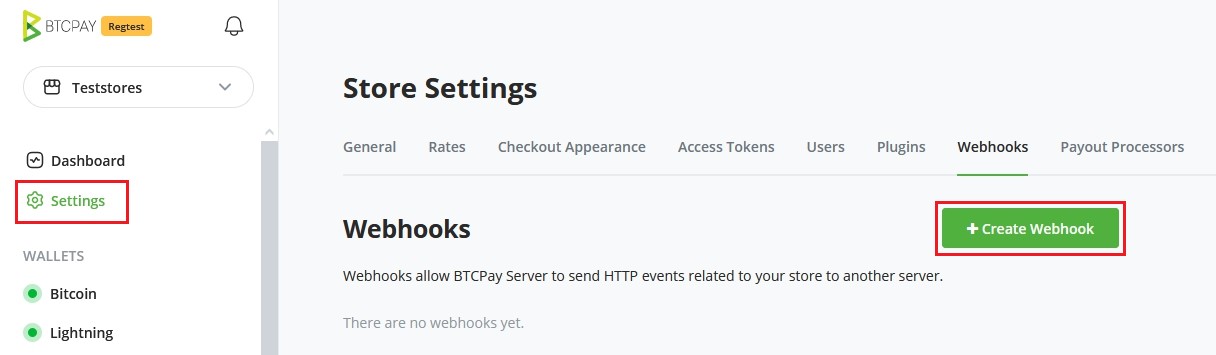
You're now in the view for creating a Webhook.
Make sure you know your Payload URL and paste this into your BTCPay Server.
While you pasted the payload URL, underneath it shows the webhook secret.
Copy the webhook secret and provide it on the endpoint.
When everything has been set, you can toggle in BTCPay Server to Automatical redelivery.
We will try to redeliver any failed delivery after 10 seconds, 1 minute, and up to 6 times after 10 minutes.
You can toggle between every event or specify the events for your needs.
Be sure to enable the webhook and hit the Add webhook to save it.
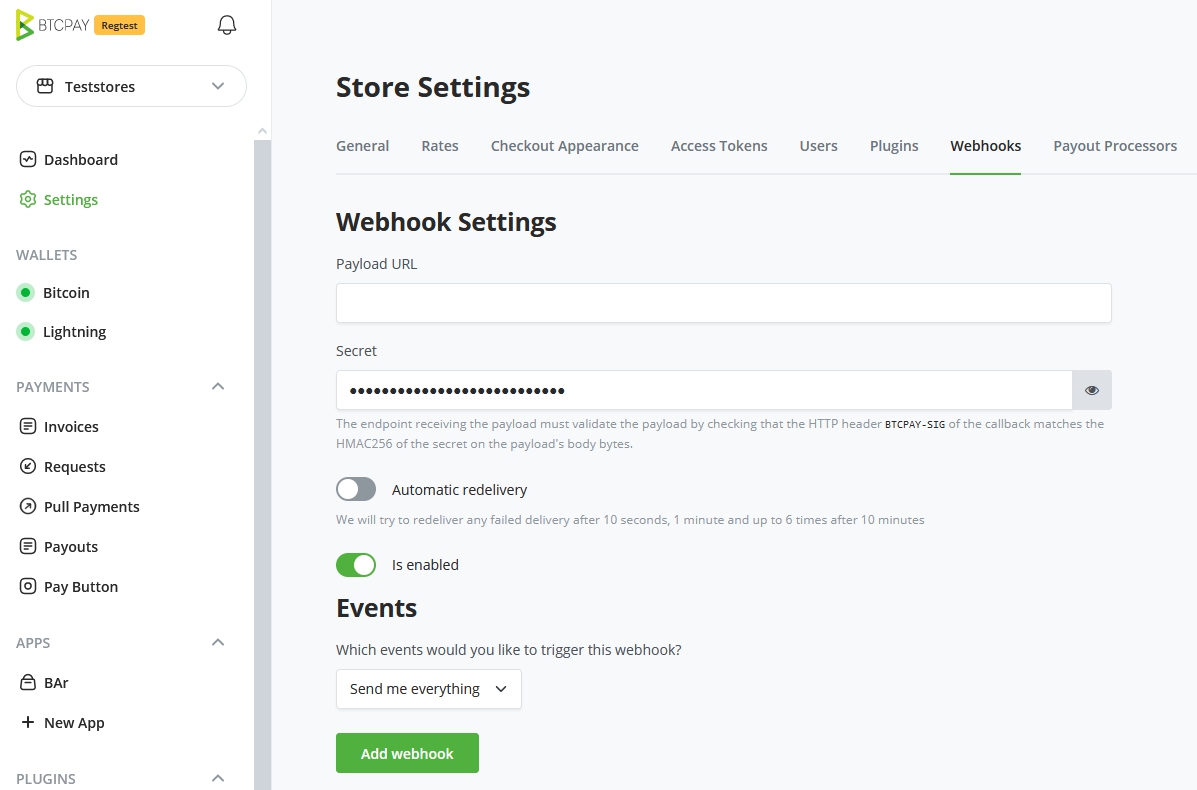
# Webhook format is not BitPay compatible?
Webhooks are not meant to be compatible with bitpay API. There's two separate IPNs (in BitPay terms: "Instant Payment Notifications") in BTCPay Server.
- Webhooks
- notifications
Where Webhooks are the Greenfield Events and Notifications are Bitpay events.
Use Notification URL when creating an invoice through Bitpay.
To read more on this question ; Source (opens new window)
To read more on Greenfield API (opens new window)
For guidance on how to process a Webhook in PHP, check out the following example script (opens new window)
# How can I backup my BTCPay Server?
It's possible to create backups of your BTCPay Server instance and it's data. Please keep in mind that the backup scripts have not been thoroughly tested for all types of BTCPay Server setups and custom deployments. Be sure to use your backup to verify it properly recreates your setup, before relying on it.
# How can I charge for using my BTCPay Server instance?
Currently charging users for using your BTCPay Server instance, whether it's a percentage of transactions or a registration fee, is not supported natively. Enabling such a feature could be possible, using the Greenfield API (opens new window) but will require moderate to extensive technical knowledge.
# Stuck synching: "NBXplorer is synchronizing"
In some cases, you may encounter NBXplorer getting stuck. The first thing to try in such a situation is to update it. If you are using the Docker deployment, simply run ./btcpay-update.sh or go to Server settings / Maintenance / Update.
If, despite restarting, the problem persists and NBXplorer remains stuck, you may notice that the synch dialog appears as shown below, and the height does not change such as in this screenshot:
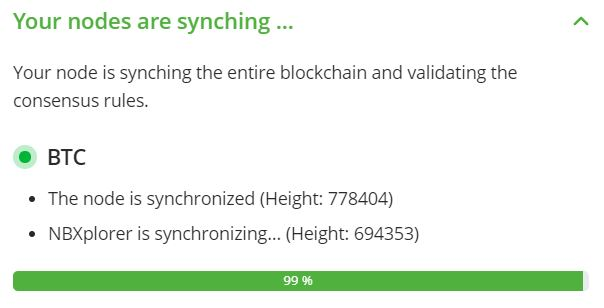
This issue generally occurs when your server has been offline for an extended period, and your Bitcoin full node is pruned, which is the default setting in BTCPay Server Docker deployments.
When the server restarts, the Bitcoin full node syncs before allowing NBXplorer to sync. However, after the full node has synced, it may have pruned the blocks that NBXplorer requires for syncing.
The only way to resolve this situation is to force NBXplorer to skip the affected blocks. This means that it will not be able to see any transactions that occurred during that period. Nevertheless, your BTCPay Server will be back online.
docker stop generated_nbxplorer_1
docker exec -ti generated_postgres_1 psql -U postgres -d nbxplorermainnet -c "DELETE FROM nbxv1_settings WHERE code='BTC' AND key='BlockLocator-';"
docker start generated_nbxplorer_1
Your server should now be synced and ready for use.
