# Azure Deployment
This setup is similar to the Docker Deployment, except that the docker-compose is hosted by Microsoft Azure.
# One-click setup
Start by clicking the following button:
 (opens new window)
(opens new window)You can log into Azure (opens new window) with your Microsoft account.
Final installation steps:
Fill in the remaining options: 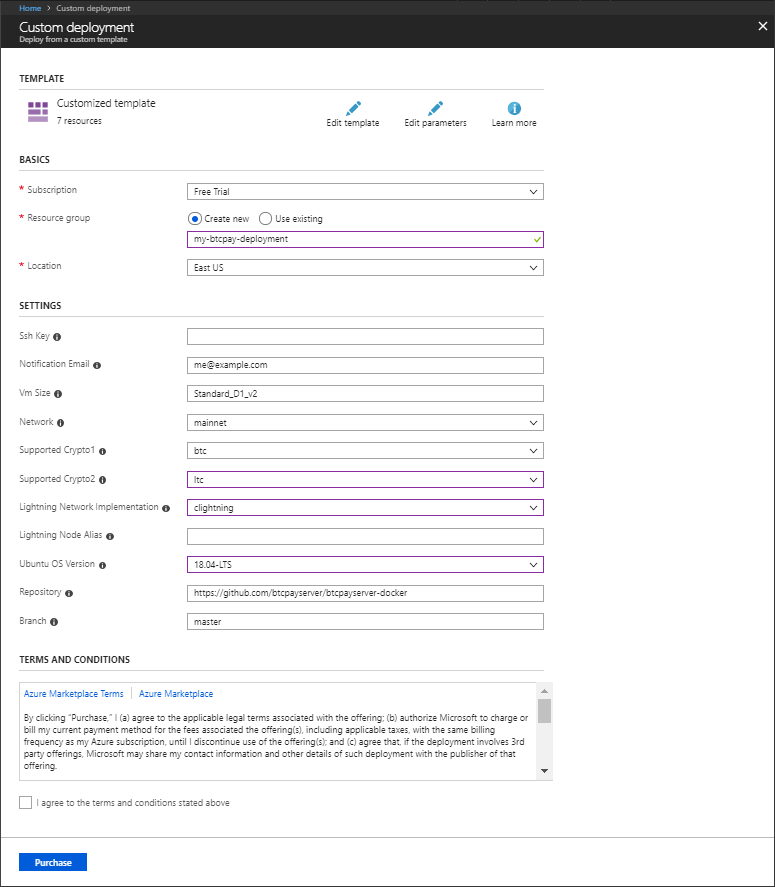
- Click 'Purchase' to confirm
- (Wait for Azure deployment)
- Type
ipinto the search bar and select the first option,BTCPayServerPublicIP - Copy the hostname for your Azure deployment, under
DNS name: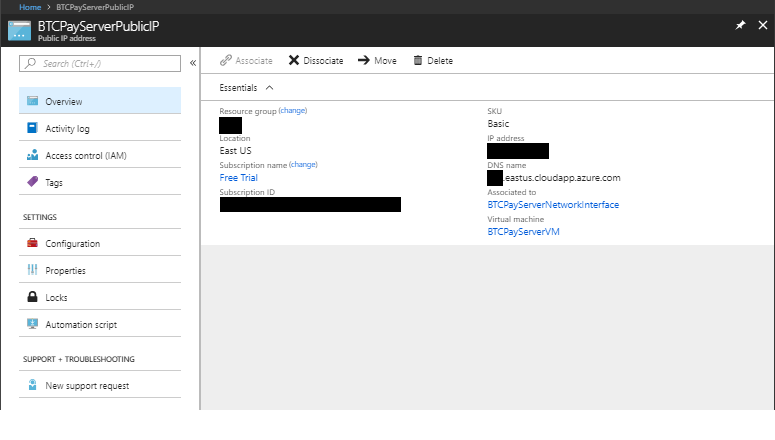
- Visit it (all major browsers supported)
- Click 'Register' and create an account - This will be your admin account!
- At your domain registrar, point your domain at this hostname (read more: How to change your BTCPay Server domain name)
- Then, visit
https://EXAMPLE.eastus.cloudapp.azure.com/server/maintenance - Enter your domain name and click 'Confirm'
- (Wait 1-5 minutes)
- Done! Visit
https://EXAMPLE.MYSITE.com/storesto create your store and begin invoicing.
For advanced users, you can connect via SSH with the information on https://EXAMPLE.MYSITE.com/server/services/ssh, and:
- Run
docker psanddocker logs xxxto view running processes - Run
btcpay-down.shandbtcpay-up.shto stop and start the BTCPayServer
Approximate Cost (unpruned, Bitcoin-only, after Azure $200 free trial): 60 USD per month
After all your nodes have synced and you've confirmed everything works, follow this guide to fine-tune for savings; costs should drop to 30 or 40 USD per month.
Learn more: btcpayserver/btcpayserver-azure (opens new window)
