# Dashboard
BTCPay Server version 1.5.0 introduced a new dashboard concept that features several tiles that will help with the initial setup, better understand the store's data and manage refunds and payouts with ease.
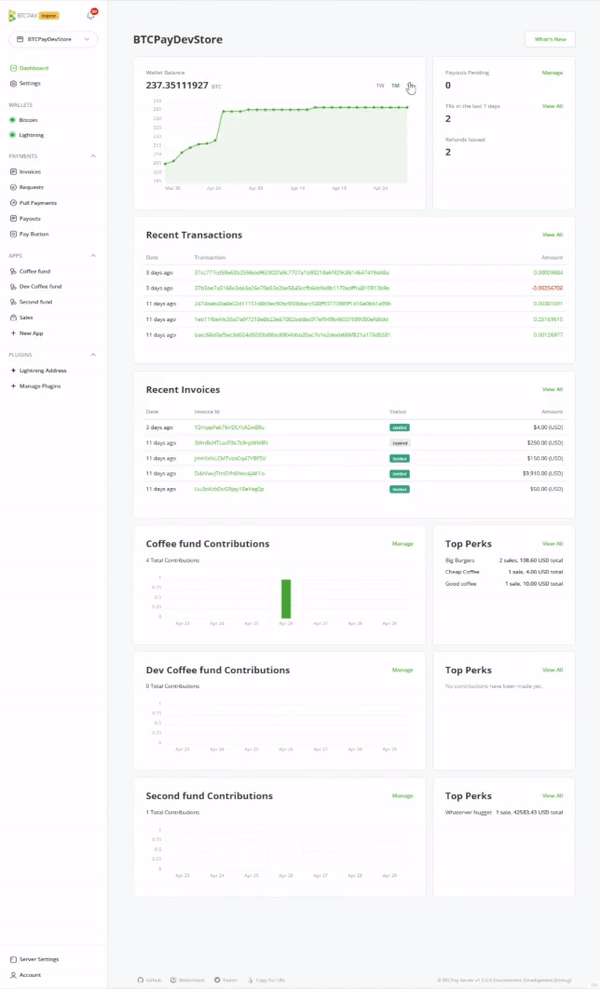
# Dashboard tiles
In the main dashboard view, you'll find a couple of tiles that we think could help you quickly overview your store's performance.
# Wallet Balance
The current store's wallet balance, showing a graph by week, month, or year.
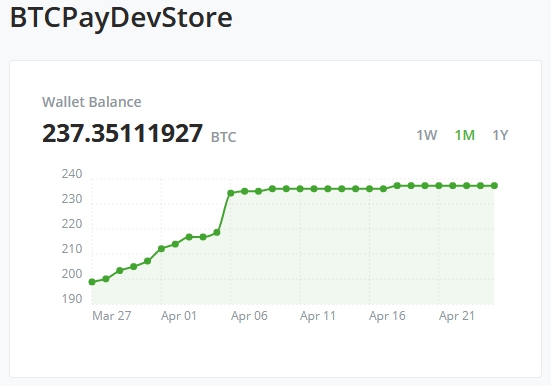
# Transaction activity
Quickly manage pending payouts, view recent transactions, and overview outstanding refunds
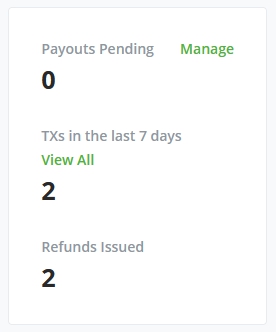
# Lightning Balance
This will show the available balances for your Lightning node. Please note that the on-chain balance refers to the wallet of your store's Lightning node, not the store's general on-chain wallet.
The Node Info will show you a quick overview of your node, it's online status and the address to connect to for peers.
For more information on Lightning Network check our Lightning Network page.
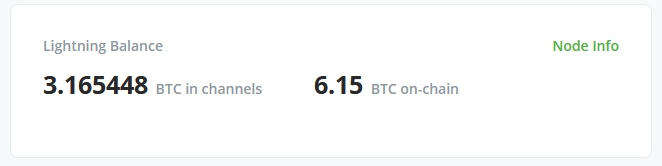
# Lightning Services
In this tile, you will find quick buttons to Lightning Network services like:
- Core Lightning (REST)
- Ride The Lightning
- ThunderHub
- Lightning Terminal
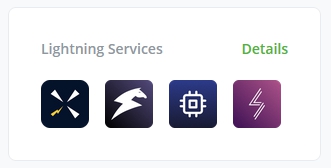
# Recent Transactions
Showcasing the five most recent transactions that arrived to your on-chain wallet.
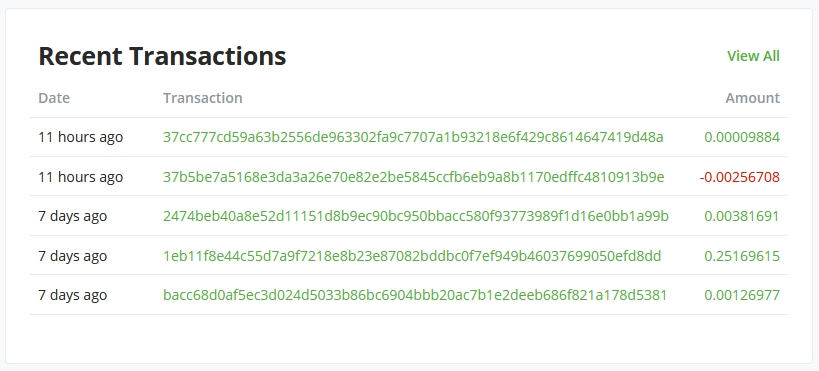
# Recent invoices
The five most recent invoices are shown with their corresponding status and value allowing you to quickly access and manage a particular invoice.
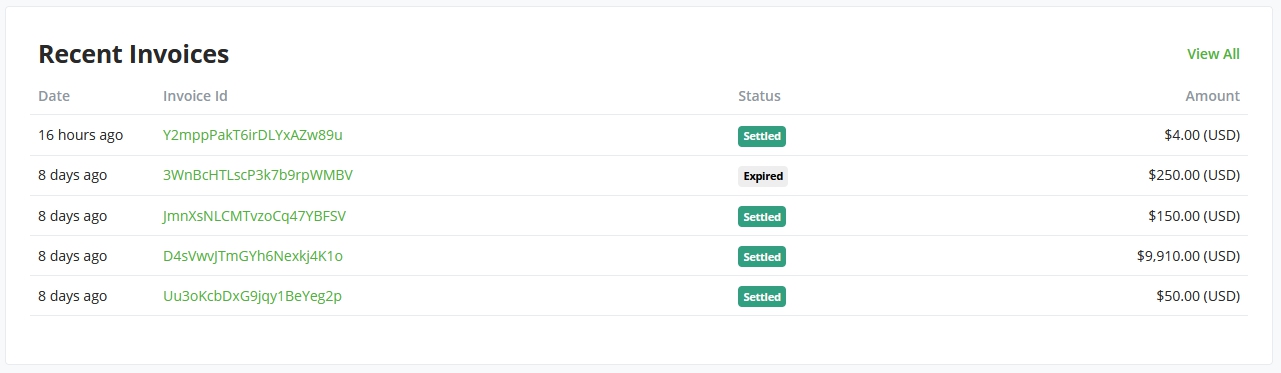
# Current active crowdfund
This tile shows the current active crowdfunds, including their top-ranked items/perks. When more than one crowdfunding app is active crowdfund is, the tiles will show below the initial one. That's an easy way to manage your active crowdfund campaigns and see all the perks and how they're performing.
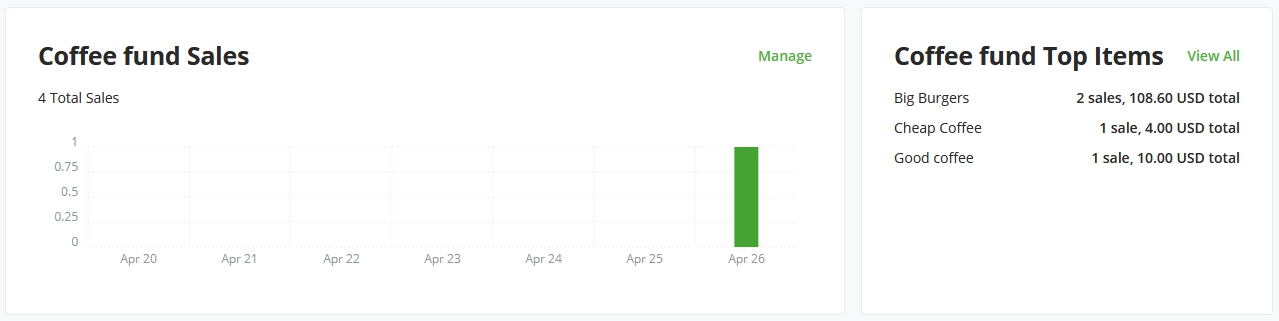
WARNING
This page is subject to change as the software progresses. Features will be updated by release.
